UNSHADED CAIRNS minting instructions
There is only one way to mint CAIRNS. Minting will only be done through Etherscan directly using the wallet under which you own your ROCKS and the NFT you wish to burn/bury. You will need to interact with three different contracts: UNSHADED ROCKS, the contract of the NFT you wish to burn, and UNSHADED CAIRNS. Click here for UNSHADED ROCKS and here for UNSHADED CAIRNS. Make sure you understand the process, these instructions take for granted that you have a basic understanding of Ethereum and Etherscan. If you have any questions get in touch on Twitter or Discord.
1. Go to the UNSHADED ROCKS contract page
2. In the “Contract” tab use “Write Contract” and click on function “9.setApprovallForAll”
3. Copy paste UNSHADED CAIRNS contract address in “operator (address)"
4. Type “true” (without quotation marks) in “approved (bool)”
5. Click “Write”
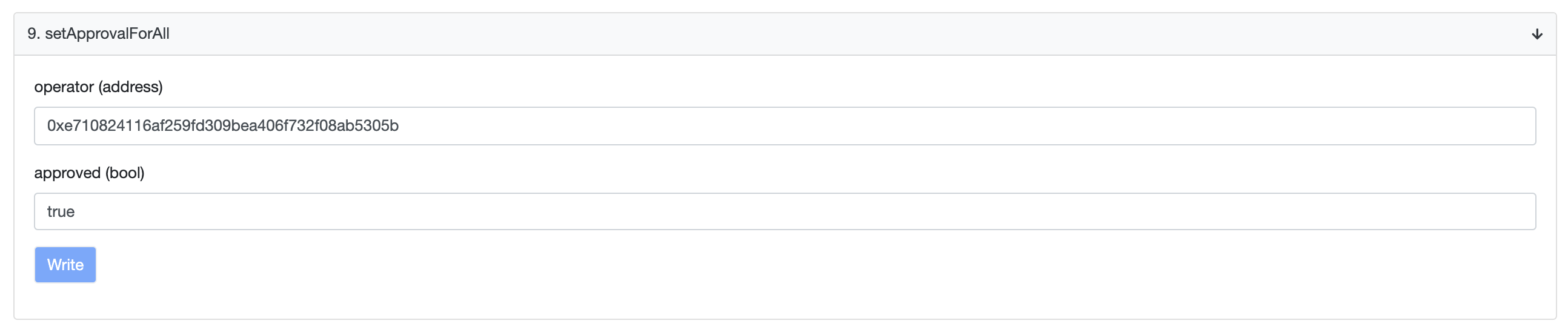
This will give authorization to the UNSHADED CAIRNS contract to burn your ROCKS. Nothing will happen before the next steps. You can turn this off at the end of the minting process by rewriting the function using “false” in “approved (bool)”.
6. Go to the contract page of the NFT you wish to burn/bury with the ROCKS.
7. In the “Contract” tab use “Write Contract” and click on function “1.approve” (it’s usually 1, it could vary)
8. Copy paste UNSHADED CAIRNS contract address in “to (address)”
9. Type the token ID of this collection you own and wish to burn/bury in “tokenId (unit256)”
10. Click “Write”
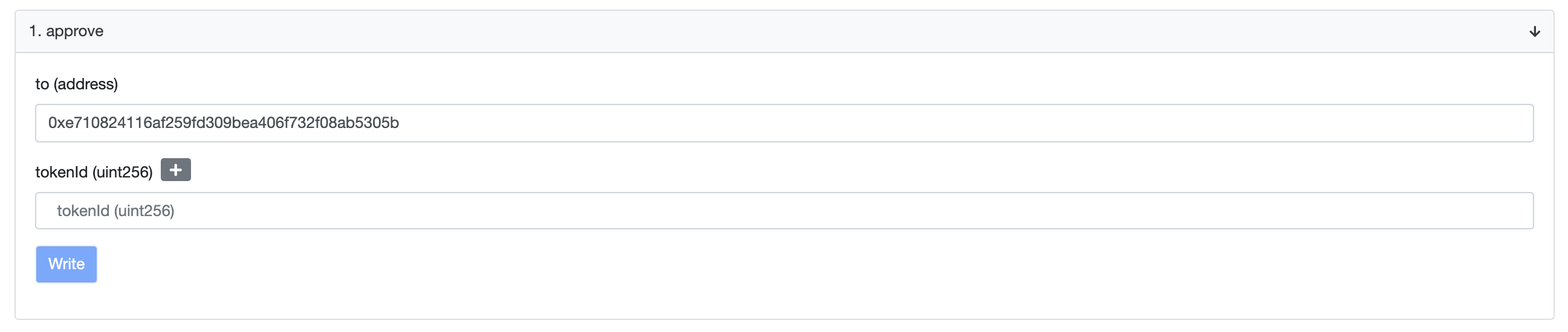
11. Go to the UNSHADED CAIRNS contract page
12. In the “Contract” tab use “Write Contract” and click on function “2.mintCairn”
13. Copy paste the contract address of the NFT you wish to burn/bury in “pfpAddress (address)”
14. Type the token ID you own and wish to burn/bury in “pfpToBurn (unit256)”
15. Type to ROCKS IDs you own and wish to use for the burn/bury process in “rocksToBurn”. You need eleven ROCKS. Use this exemplary syntax [1,2,3,4,5,6,7,8,9,10,11] (no space).
16. Type a comment of your choice in “collectorsNote” using this exemplary syntax “This is a comment”
17. Click “Write”
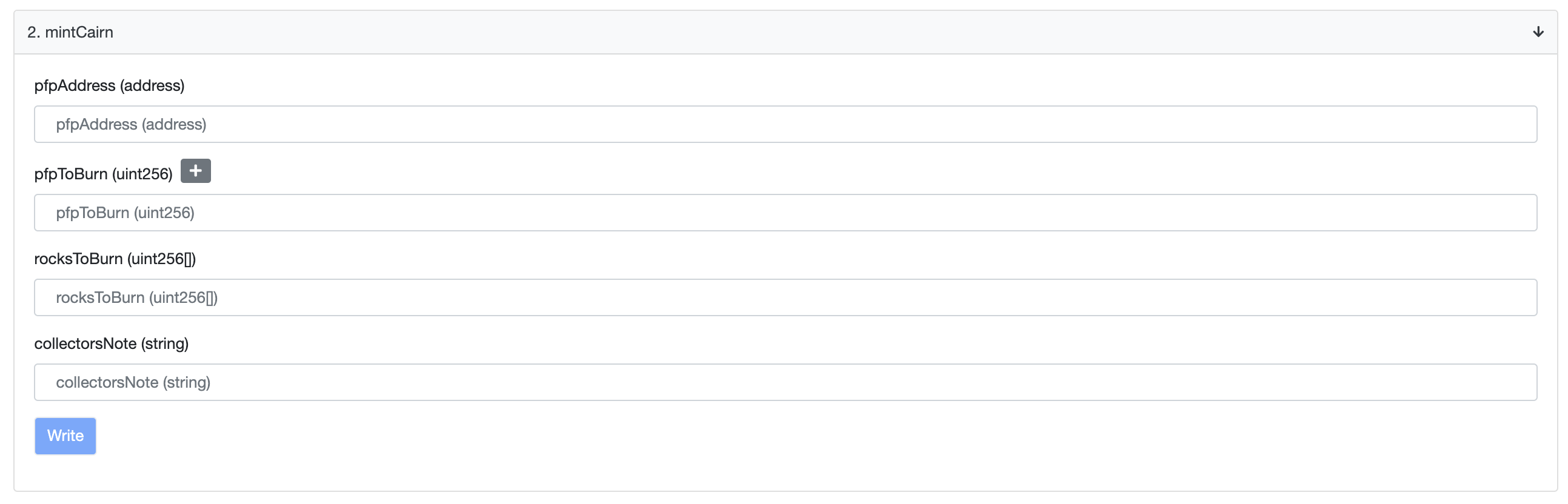
Your CAIRN token will show up in your wallet and on Opensea as blank. The token metadata and artwork will be updated afterwards. Get in touch on Twitter or Discord after completing this process if you like.