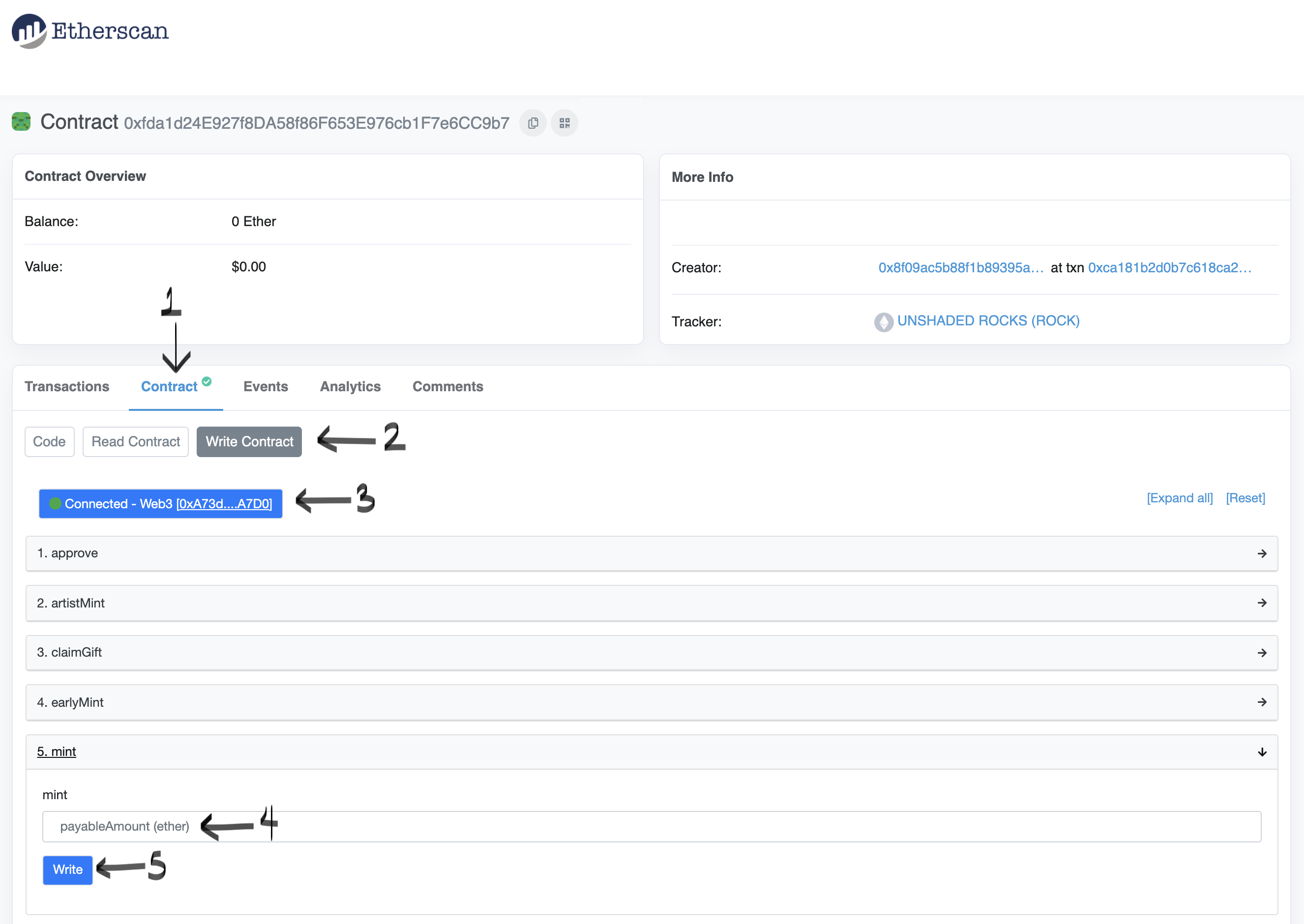UNSHADED ROCKS minting instructions
There a three different options to mint ROCKS. Minting will only be done through Etherscan directly. Click here to access UNSHADED ROCKS smart contract. Make sure you understand the process, these instructions take for granted that you have a basic understanding of Ethereum and Etherscan. If you have any questions get in touch on Twitter or Discord.
If you registered on the gift list, follow the steps below
1. On the contract’s page click on “Contract” tab
2. Under “Contract” click “Write Contract”
3. Connect your wallet to Etherscan using “Connect to Web3”
4. Claim your gift by writing function “3. claimGift” You will have to pay gas for this.
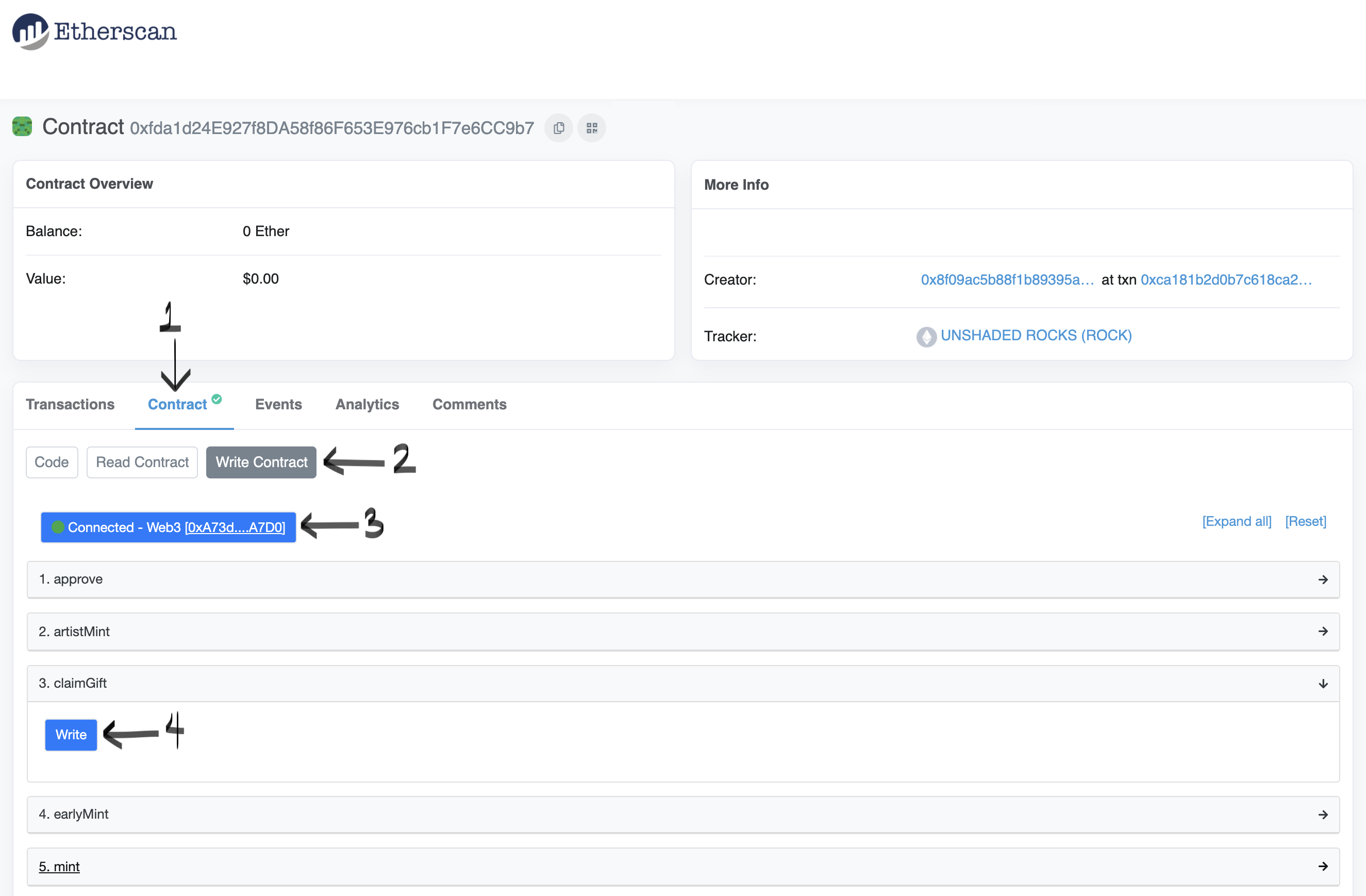
If you simply want to mint follow the steps below. Public minting is open. See Discord and Twitter for announcements.
1. On the contract’s page click on “Contract” tab
2. Under “Contract” click “Write Contract”
3. Connect your wallet to Etherscan using “Connect to Web3”
4. Under function “5. mint” enter the ETH amount you wish to mint. You can batch mint a maximum of 25 ROCKS per transaction. You can also mint less, but do not put in a value that is not a multiple of 0.04. The contract will not return your ETH back. If this happens please get in touch. Follow the settings below.
Minimum 0.04 (1 ROCK)
Maximum 1 (25 ROCKS)
5. Click “Write”. You will have to pay gas for this.